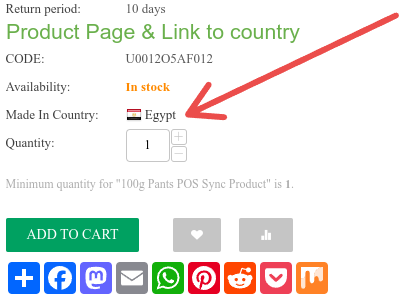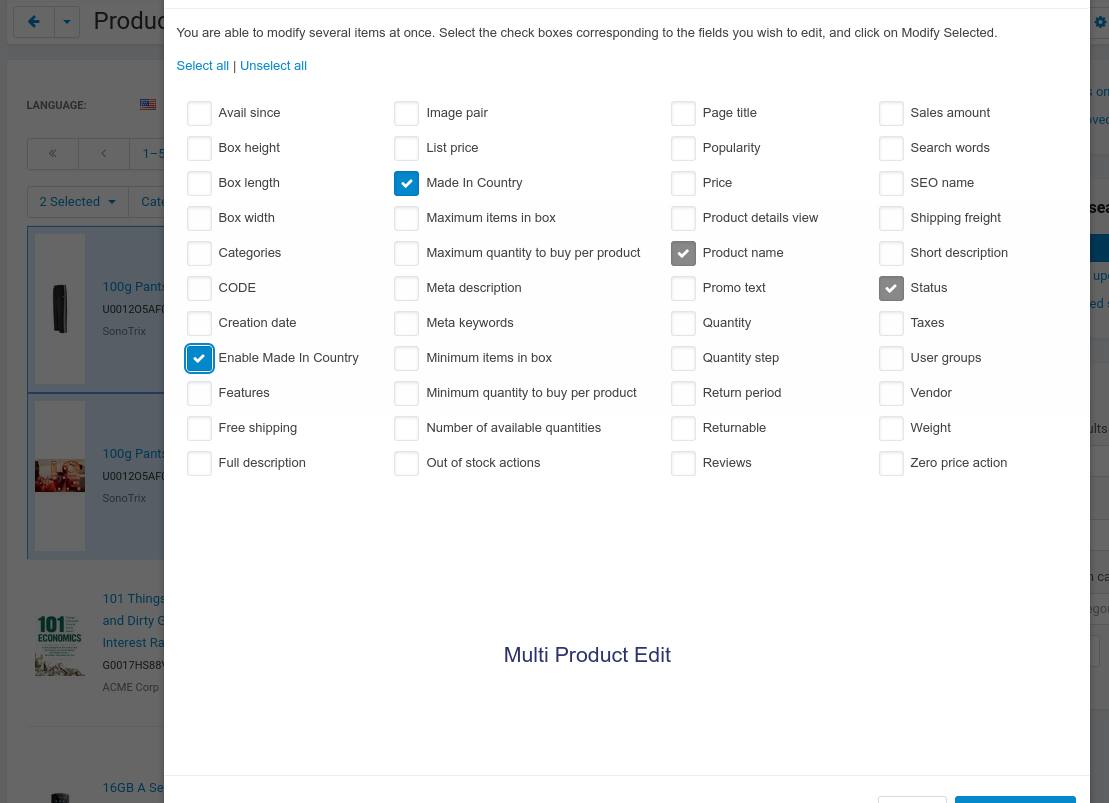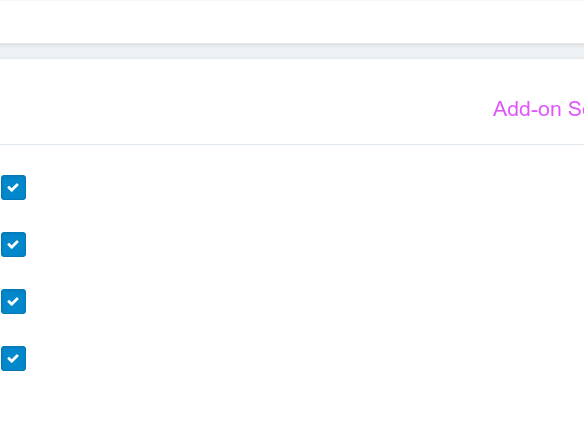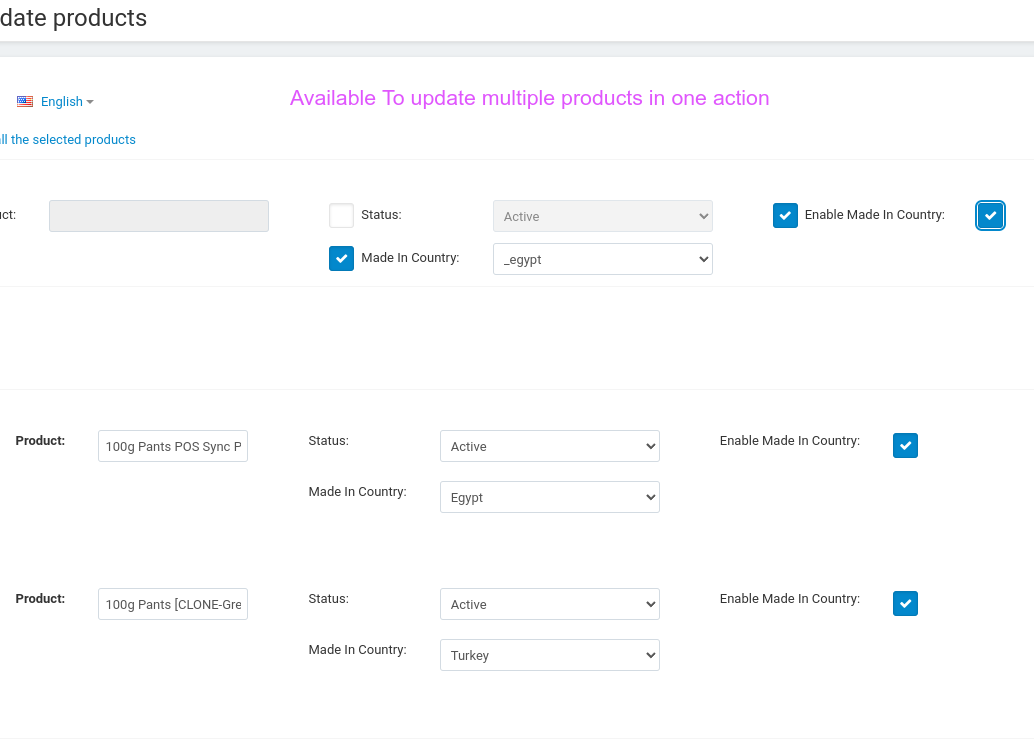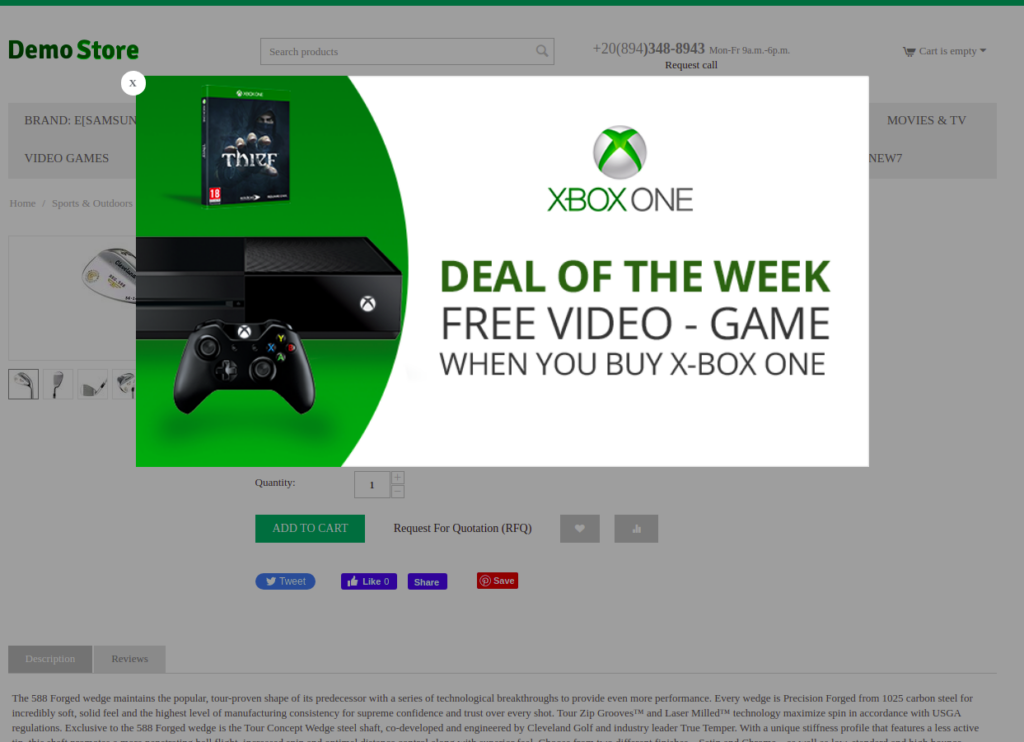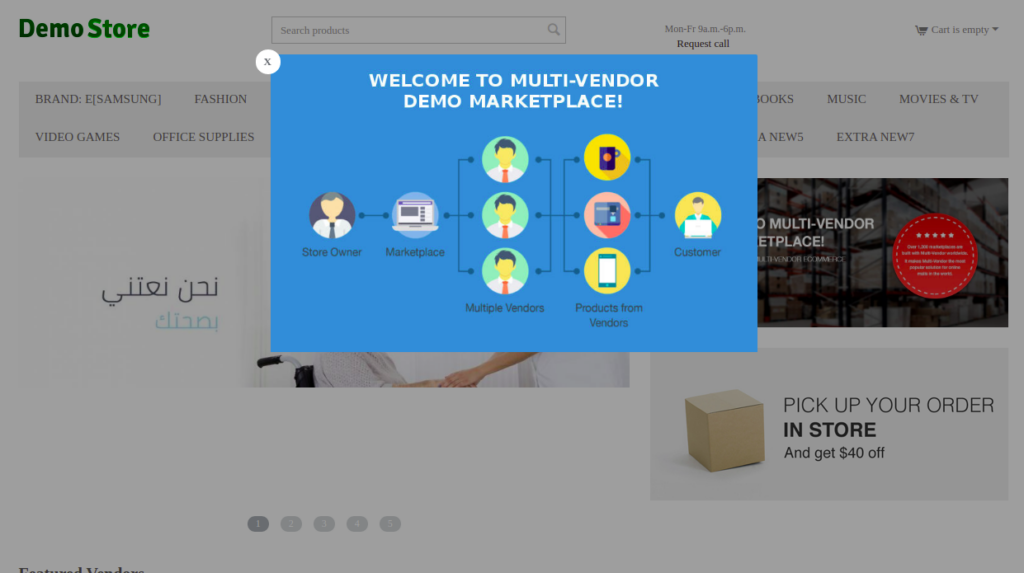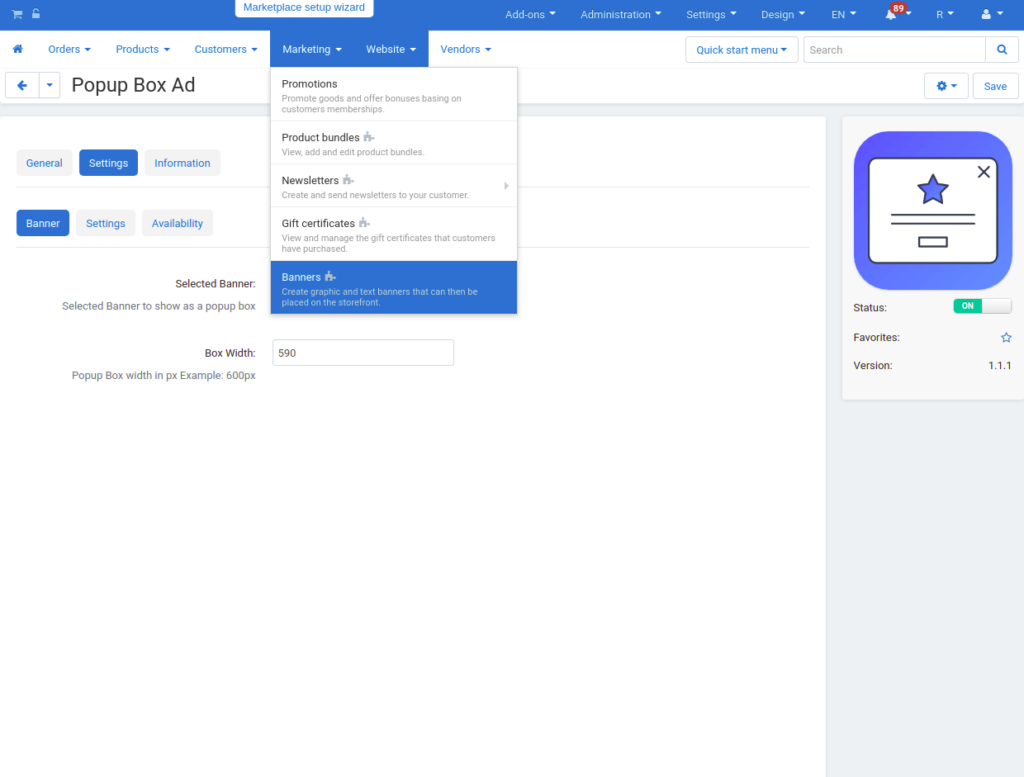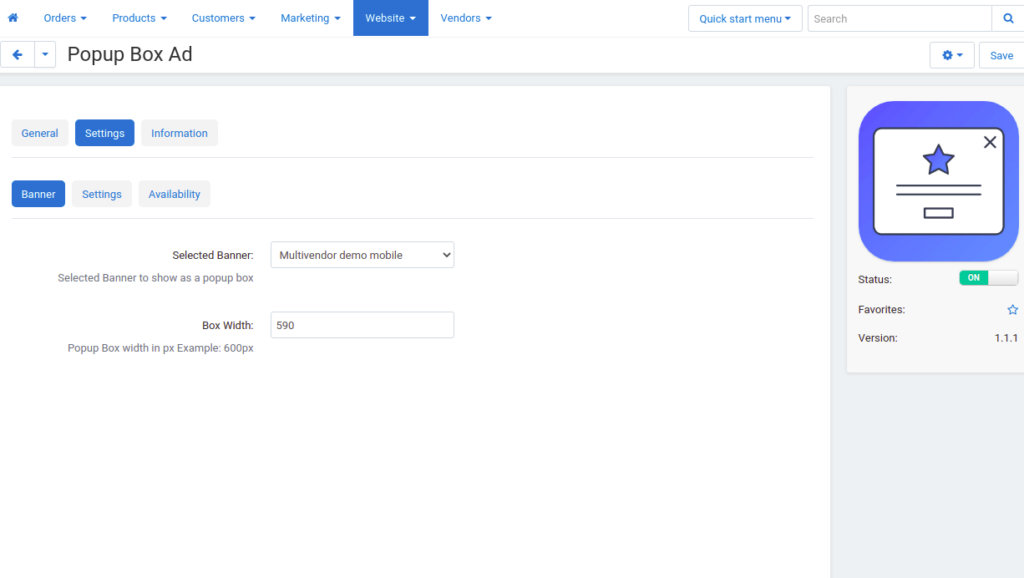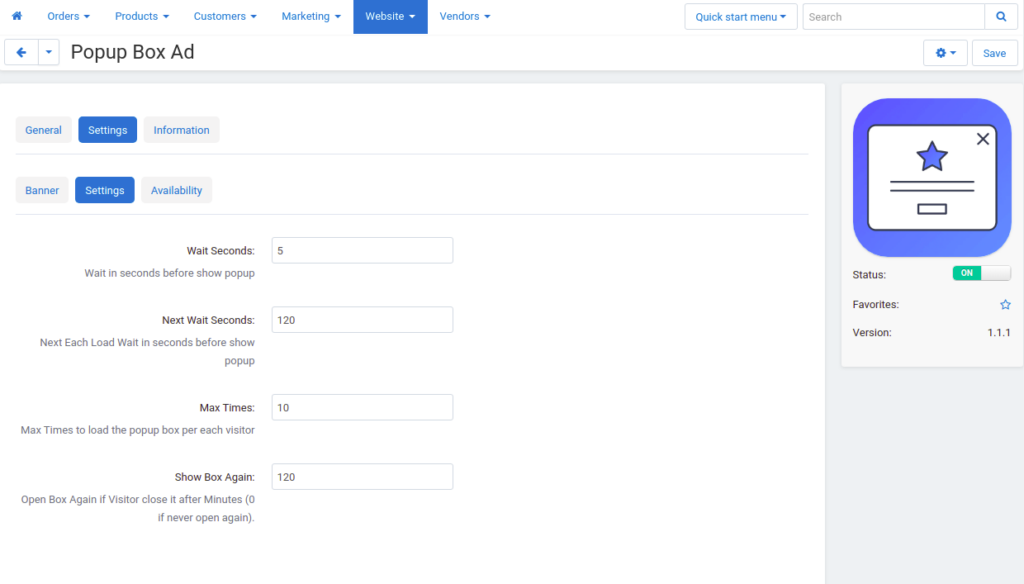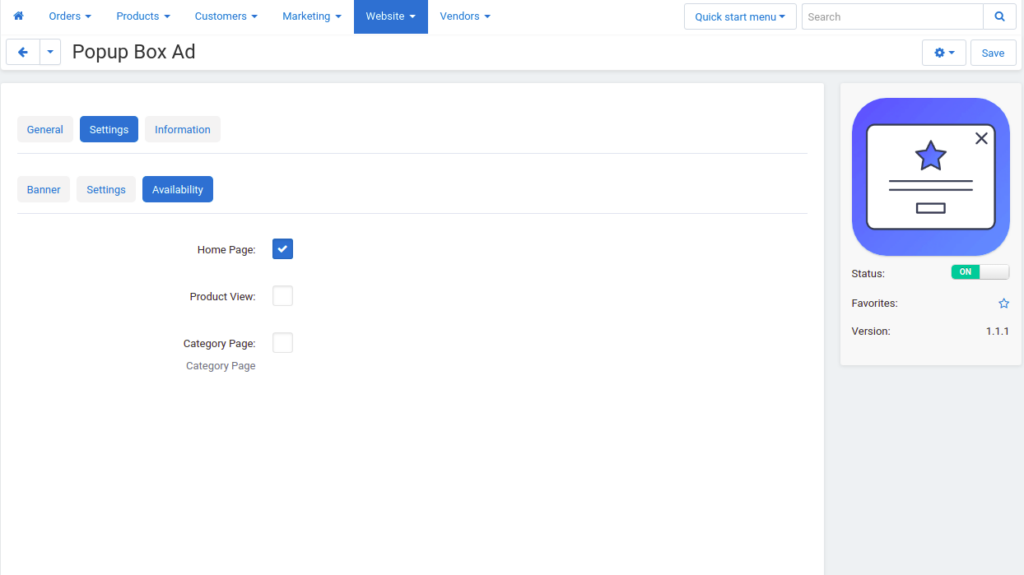Made In Country
The add-on function helps you list the products manufactured by the country with the flag of each country. You can also filter the results by country or the country that manufactures the products in a separate link on the customer interface.
- Basic general information
The add-on function helps you list the products manufactured by the country with the flag of each country. You can also filter the results by country or the country that manufactures the products in a separate link on the customer interface.
- Efficiency for the store
The Made in Country add-on will appear as a feature for each product as specified in the product settings, but the country’s flag will appear in the form of a link that filters products according to the country of manufacture.
- How the product works
It will create
1-New Page for each country will available to listing made in this country products
2-New page will be available in front to list countries with link
3-Show Link to country in Product Page
4-Made In Country will Listed In category if selected for products
- Storefront view
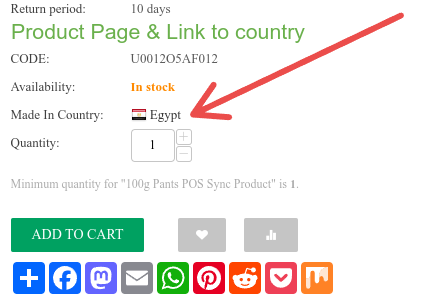
- Dasboard
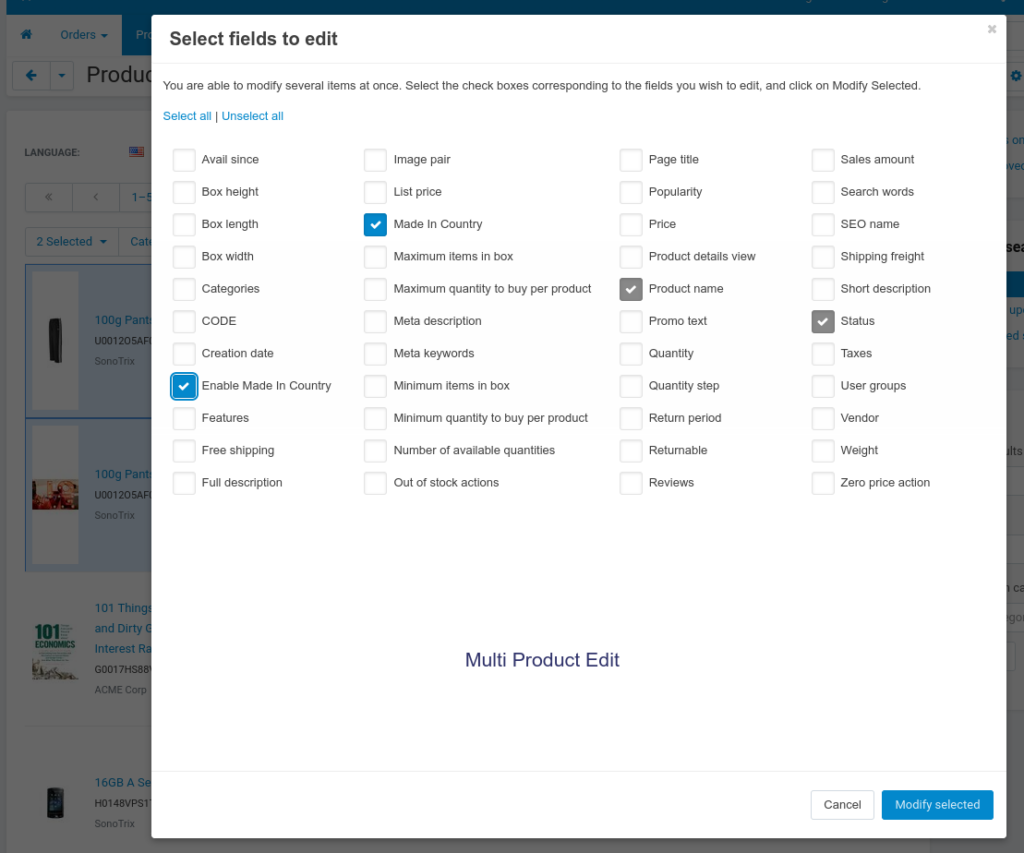
- Settings view
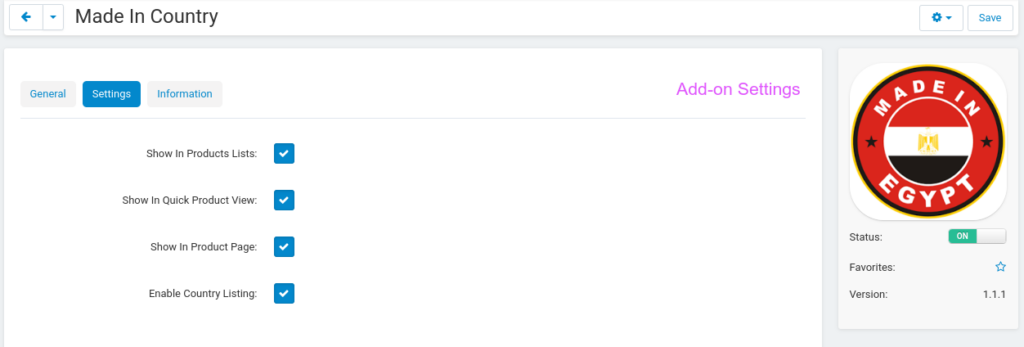
- Settings
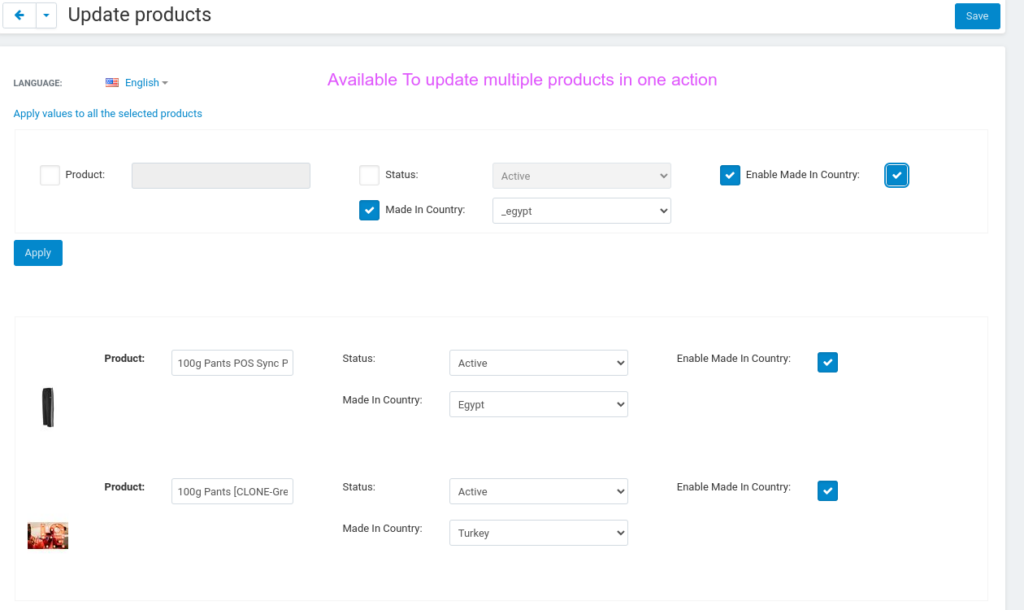
- Compatible versions
4.17.2
4.16.1
4.14.3
4.13.3
4.12.2
4.11.4
4.11.1
4.17.1
4.15.2
4.14.2
4.13.2
4.12.1
4.11.3
4.10.4
4.16.2
4.15.1
4.14.1
4.13.1
4.11.5
4.11.2
4.10.3
Similar products

Phone Auth With OTP Verification
Google Phone Auth With OTP Verification Based on Firebase
Tawk Live Chat Icon
Add Live Chat to your website 100% Free & Monitor website visitors in real time
International Phone Number
Add-on for CS-Cart to enter and validate international phone numbers with country code.
PopUp Bpx Ad
A Popup Box Add-on is a screen that automatically appears on the website when the user is browsing.