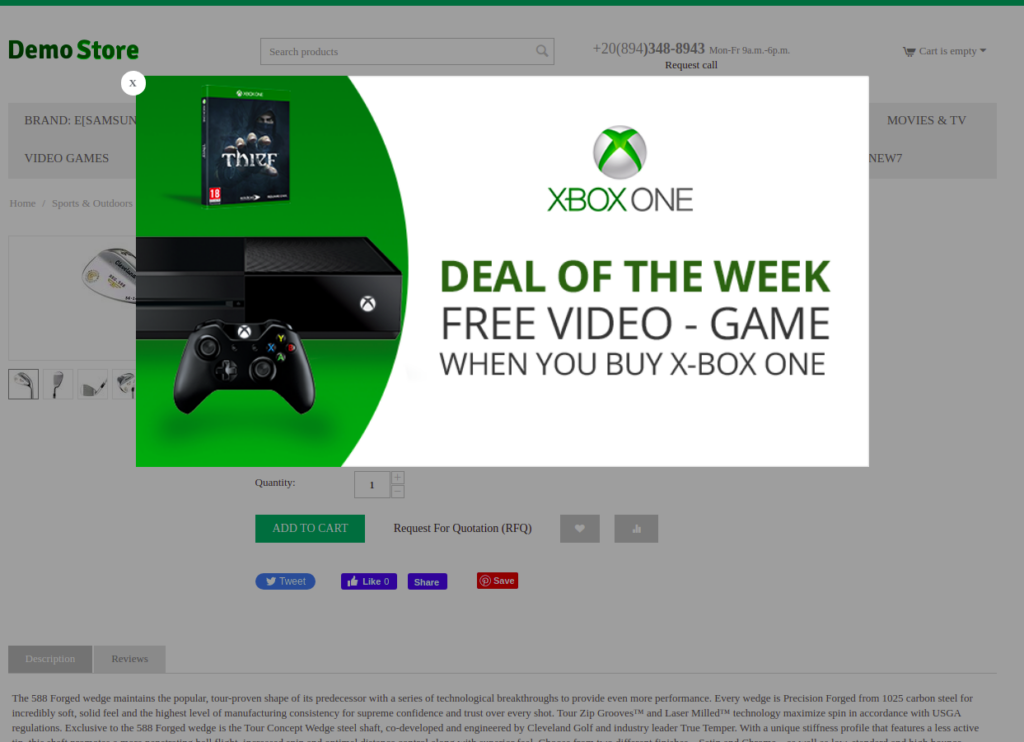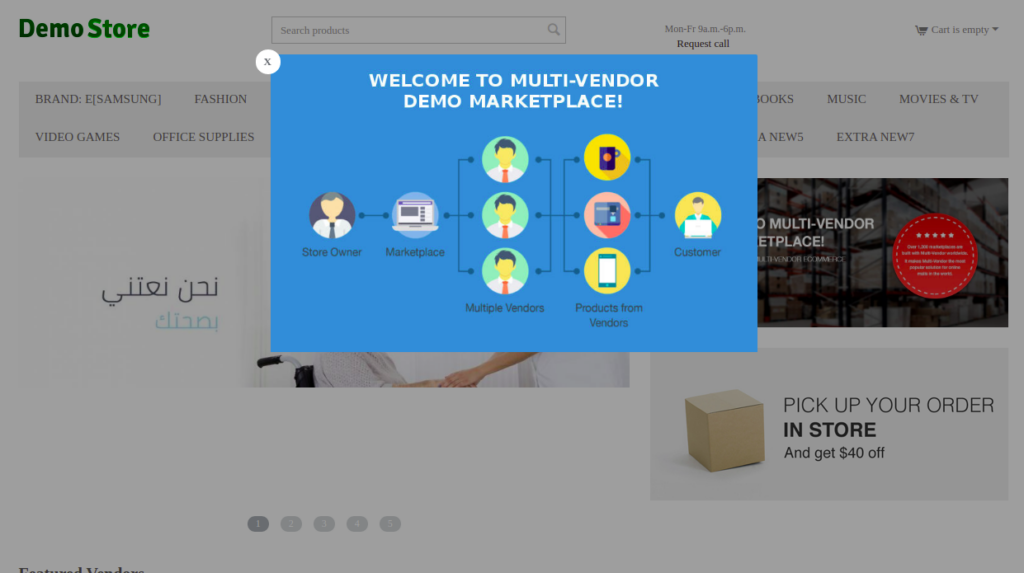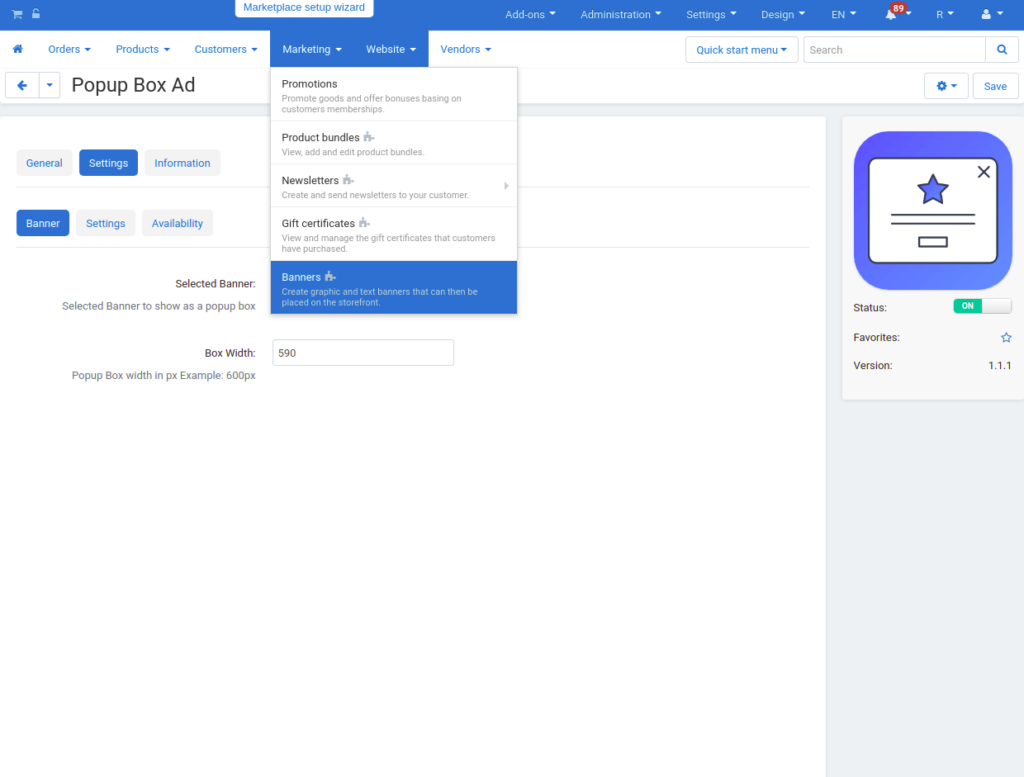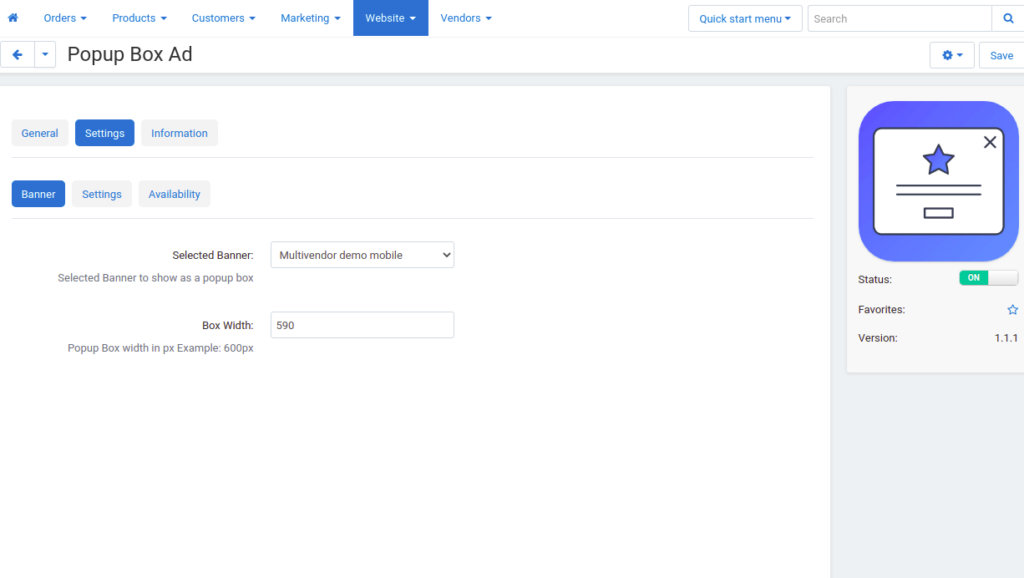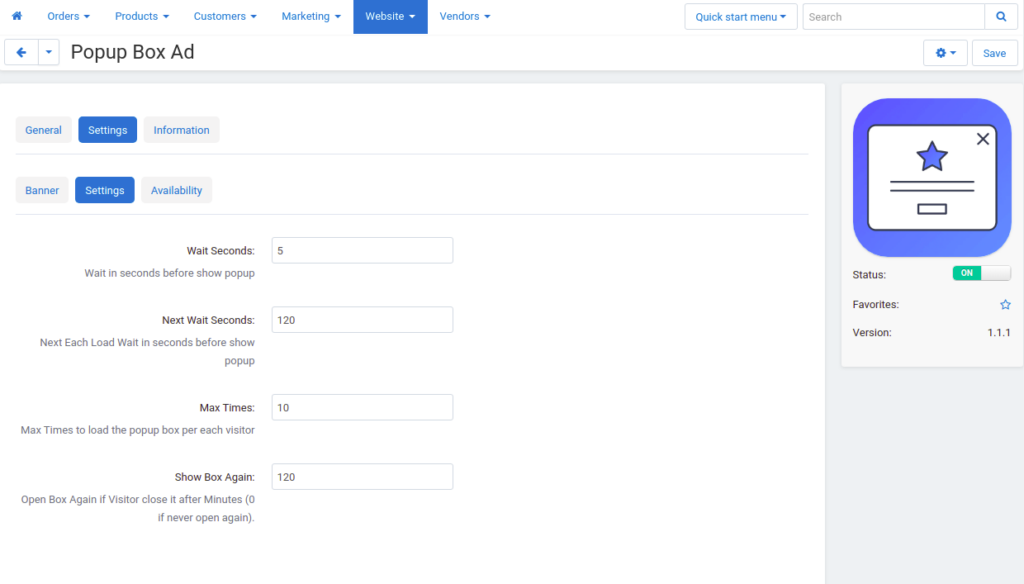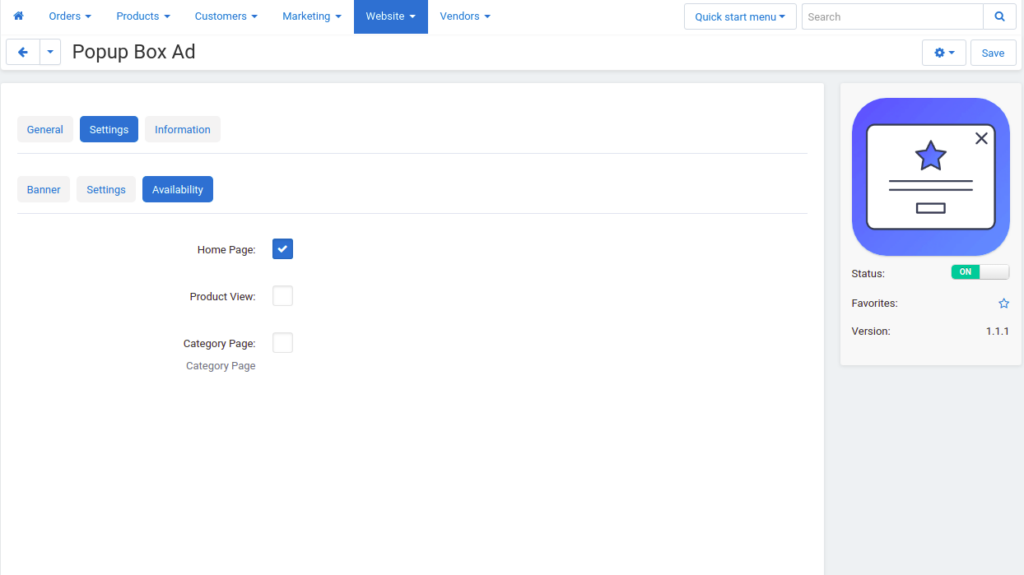Addon Installation
Our Add-on installation service empowers you to expand and enhance your online store effortlessly. Our role begins with expertly installing addons and meticulously configuring them to meet your store’s specific requirements. We ensure that each addon performs its intended functions flawlessly by conducting rigorous testing and troubleshooting any issues that may arise during installation.
Beyond installation, our team takes proactive steps to recommend addons that address your business challenges effectively. We provide personalized recommendations based on our extensive experience and understanding of e-commerce best practices, aiming to enhance your store’s performance and user experience.
Why choose our Addon Installation Service
- Our team ensures smooth and professional installation of your addons without disrupting your website
We help you choose the right addon that matches your website’s goals and requirements.
We guarantee that the installed addons are fully compatible with your existing CS-Cart setup.
Avoid the hassle of manual installation and configuration, saving you valuable time.
- We offer ongoing support to resolve any issues that arise after installation.
Our Procedures
Add-on Installation

Configuration and settings

Testing and Validation

Issue Resolution

Follow-Up and Support

TOP 6 Most Popular CS-Cart Addons
WhatsApp Icon Button
Microsoft Azure Translator
International Phone Number
Made In Country
Pop-up Box Ad
Phone Auth with OTP Verification
Questions About Service
Our service helps you add new features to your online store by installing and configuring the right addons. We also provide expert recommendations tailored to your store's needs, ensuring seamless integration with your CS-Cart platform.
Our team works closely with you to understand your store's goals and challenges. Based on this, we recommend addons that align with your business objectives and enhance your website's performance.
No, our team ensures the installation process is smooth and non-disruptive. We carry out all installations without affecting your website’s operation, minimizing downtime.
Yes, we thoroughly check the compatibility of the addons with your existing CS-Cart configuration before installation. We also ensure that there are no conflicts with other addons or features on your website.
The time required depends on the complexity of the addon and your specific requirements. Typically, the process takes a few hours, but we will provide an estimated timeframe after evaluating your needs.
Yes, we offer follow-up support to resolve any issues that may arise after installation. Our team is available to troubleshoot and provide solutions if necessary.
Our experts are trained to identify and resolve any conflicts or issues that occur during installation. We perform rigorous testing to ensure that each addon works as expected.
Yes, if needed, we can customize the addon to better fit your specific business requirements, ensuring it performs optimally within your store.
Some of our top recommended addons include:
- WhatsApp Icon Button
- Microsoft Azure Translator Integration
- International Phone Number
- Made In Country
- Pop-up Box Ad
- Phone Auth with OTP Verification